Tasks
A Task is the basic unit of execution in Airflow. Tasks are arranged into Dags, and then have upstream and downstream dependencies set between them in order to express the order they should run in.
There are three basic kinds of Task:
Operators, predefined task templates that you can string together quickly to build most parts of your Dags.
Sensors, a special subclass of Operators which are entirely about waiting for an external event to happen.
A TaskFlow-decorated
@task, which is a custom Python function packaged up as a Task.
Internally, these are all actually subclasses of Airflow’s BaseOperator, and the concepts of Task and Operator are somewhat interchangeable, but it’s useful to think of them as separate concepts - essentially, Operators and Sensors are templates, and when you call one in a Dag file, you’re making a Task.
Relationships
The key part of using Tasks is defining how they relate to each other - their dependencies, or as we say in Airflow, their upstream and downstream tasks. You declare your Tasks first, and then you declare their dependencies second.
Note
We call the upstream task the one that is directly preceding the other task. We used to call it a parent task before. Be aware that this concept does not describe the tasks that are higher in the tasks hierarchy (i.e. they are not a direct parents of the task). Same definition applies to downstream task, which needs to be a direct child of the other task.
There are two ways of declaring dependencies - using the >> and << (bitshift) operators:
first_task >> second_task >> [third_task, fourth_task]
Or the more explicit set_upstream and set_downstream methods:
first_task.set_downstream(second_task)
third_task.set_upstream(second_task)
These both do exactly the same thing, but in general we recommend you use the bitshift operators, as they are easier to read in most cases.
By default, a Task will run when all of its upstream (parent) tasks have succeeded, but there are many ways of modifying this behaviour to add branching, to only wait for some upstream tasks, or to change behaviour based on where the current run is in history. For more, see Control Flow.
Tasks don’t pass information to each other by default, and run entirely independently. If you want to pass information from one Task to another, you should use XComs.
Task Instances
Much in the same way that a Dag is instantiated into a Dag Run each time it runs, the tasks under a Dag are instantiated into Task Instances.
An instance of a Task is a specific run of that task for a given Dag (and thus for a given data interval). They are also the representation of a Task that has state, representing what stage of the lifecycle it is in.
The possible states for a Task Instance are:
none: The Task has not yet been queued for execution (its dependencies are not yet met)scheduled: The scheduler has determined the Task’s dependencies are met and it should runqueued: The task has been assigned to an Executor and is awaiting a workerrunning: The task is running on a worker (or on a local/synchronous executor)success: The task finished running without errorsrestarting: The task was externally requested to restart when it was runningfailed: The task had an error during execution and failed to runskipped: The task was skipped due to branching, LatestOnly, or similar.upstream_failed: An upstream task failed and the Trigger Rule says we needed itup_for_retry: The task failed, but has retry attempts left and will be rescheduled.up_for_reschedule: The task is a Sensor that is inreschedulemodedeferred: The task has been deferred to a triggerremoved: The task has vanished from the Dag since the run started
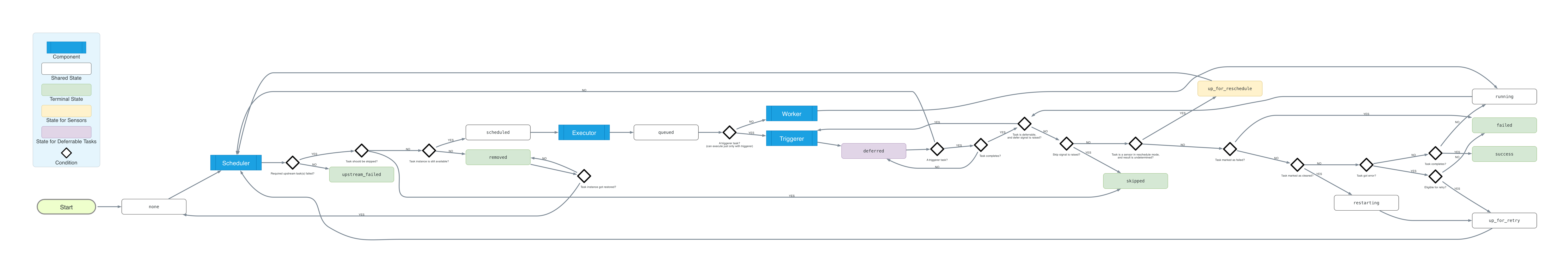
Ideally, a task should flow from none, to scheduled, to queued, to running, and finally to success.
When any custom Task (Operator) is running, it will get a copy of the task instance passed to it; as well as being able to inspect task metadata, it also contains methods for things like XComs.
Relationship Terminology
For any given Task Instance, there are two types of relationships it has with other instances.
Firstly, it can have upstream and downstream tasks:
task1 >> task2 >> task3
When a Dag runs, it will create instances for each of these tasks that are upstream/downstream of each other, but which all have the same data interval.
There may also be instances of the same task, but for different data intervals - from other runs of the same Dag. We call these previous and next - it is a different relationship to upstream and downstream!
Note
Some older Airflow documentation may still use “previous” to mean “upstream”. If you find an occurrence of this, please help us fix it!
Timeouts
If you want a task to have a maximum runtime, set its execution_timeout attribute to a datetime.timedelta value
that is the maximum permissible runtime. This applies to all Airflow tasks, including sensors. execution_timeout controls the
maximum time allowed for every execution. If execution_timeout is breached, the task times out and
AirflowTaskTimeout is raised.
In addition, sensors have a timeout parameter. This only matters for sensors in reschedule mode. timeout controls the maximum
time allowed for the sensor to succeed. If timeout is breached, AirflowSensorTimeout will be raised and the sensor fails immediately
without retrying.
The following SFTPSensor example illustrates this. The sensor is in reschedule mode, meaning it
is periodically executed and rescheduled until it succeeds.
Each time the sensor pokes the SFTP server, it is allowed to take maximum 60 seconds as defined by
execution_timeout.If it takes the sensor more than 60 seconds to poke the SFTP server,
AirflowTaskTimeoutwill be raised. The sensor is allowed to retry when this happens. It can retry up to 2 times as defined byretries.From the start of the first execution, till it eventually succeeds (i.e. after the file ‘root/test’ appears), the sensor is allowed maximum 3600 seconds as defined by
timeout. In other words, if the file does not appear on the SFTP server within 3600 seconds, the sensor will raiseAirflowSensorTimeout. It will not retry when this error is raised.If the sensor fails due to other reasons such as network outages during the 3600 seconds interval, it can retry up to 2 times as defined by
retries. Retrying does not reset thetimeout. It will still have up to 3600 seconds in total for it to succeed.
sensor = SFTPSensor(
task_id="sensor",
path="/root/test",
execution_timeout=timedelta(seconds=60),
timeout=3600,
retries=2,
mode="reschedule",
)
SLAs
The SLA feature from Airflow 2 has been removed in 3.0 and was replaced in Airflow 3.1 with Deadlines Alerts.
Special Exceptions
If you want to control your task’s state from within custom Task/Operator code, Airflow provides two special exceptions you can raise:
AirflowSkipExceptionwill mark the current task as skippedAirflowFailExceptionwill mark the current task as failed ignoring any remaining retry attempts
These can be useful if your code has extra knowledge about its environment and wants to fail/skip faster - e.g., skipping when it knows there’s no data available, or fast-failing when it detects its API key is invalid (as that will not be fixed by a retry).
Task Instance Heartbeat Timeout
No system runs perfectly, and task instances are expected to die once in a while.
TaskInstances may get stuck in a running state despite their associated jobs being inactive
(for example if the TaskInstance’s worker ran out of memory). Such tasks were formerly known as zombie tasks. Airflow will find these
periodically, clean them up, and mark the TaskInstance as failed or retry it if it has available retries. The TaskInstance’s heartbeat can timeout for
many reasons, including:
The Airflow worker ran out of memory and was OOMKilled.
The Airflow worker failed its liveness probe, so the system (for example, Kubernetes) restarted the worker.
The system (for example, Kubernetes) scaled down and moved an Airflow worker from one node to another.
Reproducing task instance heartbeat timeouts locally
If you’d like to reproduce task instance heartbeat timeouts for development/testing processes, follow the steps below:
Set the below environment variables for your local Airflow setup (alternatively you could tweak the corresponding config values in airflow.cfg)
export AIRFLOW__SCHEDULER__TASK_INSTANCE_HEARTBEAT_SEC=600
export AIRFLOW__SCHEDULER__TASK_INSTANCE_HEARTBEAT_TIMEOUT=2
export AIRFLOW__SCHEDULER__TASK_INSTANCE_HEARTBEAT_TIMEOUT_DETECTION_INTERVAL=5
Have a Dag with a task that takes about 10 minutes to complete(i.e. a long-running task). For example, you could use the below Dag:
from airflow.sdk import dag
from airflow.providers.standard.operators.bash import BashOperator
from datetime import datetime
@dag(start_date=datetime(2021, 1, 1), schedule="@once", catchup=False)
def sleep_dag():
t1 = BashOperator(
task_id="sleep_10_minutes",
bash_command="sleep 600",
)
sleep_dag()
Run the above Dag and wait for a while. The TaskInstance will be marked failed after <task_instance_heartbeat_timeout> seconds.
Executor Configuration
Some Executors allow optional per-task configuration - such as the KubernetesExecutor, which lets you set an image to run the task on.
This is achieved via the executor_config argument to a Task or Operator. Here’s an example of setting the Docker image for a task that will run on the KubernetesExecutor:
MyOperator(...,
executor_config={
"KubernetesExecutor":
{"image": "myCustomDockerImage"}
}
)
The settings you can pass into executor_config vary by executor, so read the individual executor documentation in order to see what you can set.